Hello All! Hope your qlikview journey is good going.
Today, lets see a simple way to prevent the used of a qlikview dashboard from collapsing tables and charts.
Lets take an example.
This is a chart we want to pin to a position in our dashboard and don't want the user to collapse. To my knowledge this can't be done in qlikview. When the user double clicks the title it collapses like below. But we have a work around.

Create a text object with the header label. Then in layout give a number higher than everything else.. Place this on the header. So when the user double clicks the title he actually double clicks the text object and the chart remains intact.


Final chart with text object:
Today, lets see a simple way to prevent the used of a qlikview dashboard from collapsing tables and charts.
Lets take an example.
This is a chart we want to pin to a position in our dashboard and don't want the user to collapse. To my knowledge this can't be done in qlikview. When the user double clicks the title it collapses like below. But we have a work around.
Create a text object with the header label. Then in layout give a number higher than everything else.. Place this on the header. So when the user double clicks the title he actually double clicks the text object and the chart remains intact.
Final chart with text object:
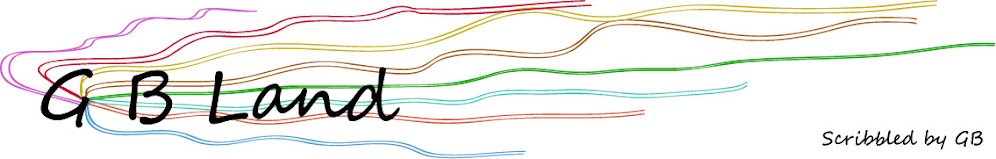
0 Scribbles:
Post a Comment
Thank You for taking pains, commenting :)