How to create a blog?
All you need to create a blog in blogger is a gmail account. If you don't have one, sign up for a gmail account.
1. Go to blogger home page and sign in with gmail id.
2. Click on "New Blog"
3. In the dialog box that appears, choose a title (Mine is GB LAND). When you share your blog in social networking sites or when it's listed in google this title appears as the name of the blog.
Choose an URL. This should be unique. (Mine is scribbledbygb.blogspot.com)
Then choose a template. For beginners I would suggest simple template.
Then click on create blog.
4. You will be redirected to the home page with the blog listed there.
Congratulations! You have created your own blog.
5. To post something in the blog click on the pen to the right.
You will be directed to the compose blogpost page. Here there are two views: Compose and HTML. It's better you use the compost view. Either type the content or copy paste from word , choose a title and play with the fonts for the body of the post.
6. To add hyper links click on the Link in Tools. Image icon for importing images from phone, blog, picasa, phone, webcam or another URL. For videos, click video icon and either upload or browse from youtube to embed the video.
The Jump break can be used anywhere in the post. The content above the jump break will be shown in the blog and the rest will be hidden. The rest can be viewed by clicking on read more.
Hope this post was helpful.
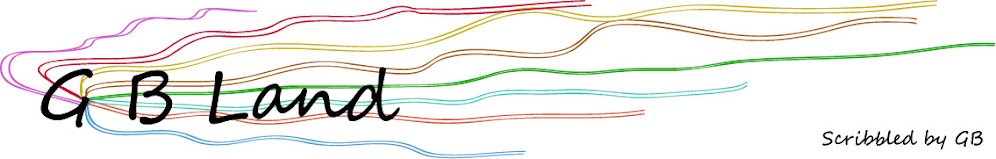






0 Scribbles:
Post a Comment
Thank You for taking pains, commenting :)